
LEGO 【MINDSTORMS】EV3
Bluetooth Connection Block
Bluetooth Connection Block - Overview -
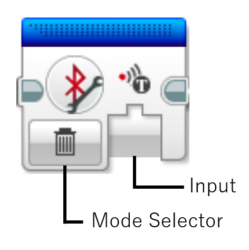
Use the Bluetooth Connection block to turn Bluetooth on or off, connect to another Bluetooth device, or clear the connection to another Bluetooth device.
Bluetooth devices include other EV3 Bricks, cellular phones, and computers although not all Bluetooth devices will support a connection to the EV3 Brick.
If you have already established a Bluetooth Connection using the EV3 On-brick menu, you do not need to use the Bluetooth Connection Block.
The Bluetooth protocol in the EV3 system works by choosing a Master EV3 Brick and using that to connect to a Slave EV3 Brick.
One Master EV3 Brick can connect to up to seven Slave EV3 Bricks. The Master EV3 Brick can send messages to each Slave EV3 Brick.
The Slave EV3 Bricks, however, can only send messages back to the Master EV3 Brick. Slave EV3 Bricks cannot send messages directly to other Slave EV3 Bricks.
After a Bluetooth connection has been made, the program can send and receive messages.
Use the Mode Selector to select the Bluetooth connection mode you want. After selecting the mode, you can choose a value for the input. The input available will change depending on the mode.
[Modes] : On , Off , Initiate , Clear