
LEGO 【MINDSTORMS】EV3
Data Logging Block
Data Logging Block - Overview -
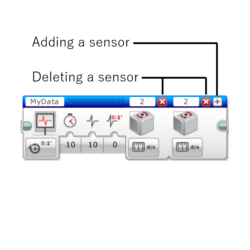
A data logging block can be used to collect and store data from the sensor.
Use the mode selector to select how data logging will be performed.
Selecting a sensor
Use the sensor selector to select the sensor you want to use for data collection.
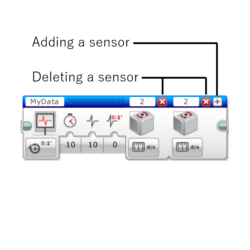
Up to eight sensors can be used for data collection.
<Data logging environment>
Change to the experimental environment to upload and display the data. For more information, please see the chapter on experiments.
<Display graphs during data logging>
In the Tools menu, you can select the Create a Data Logging Program option.
At program execution, an experiment with the same configuration as the data logging block is created.
You can select the New Experiment tab and see that it runs in a data logging environment.
<Input>
The input of the data logging block controls how the sensor information is recorded. You can enter a value directly into the block.
You can also use the data wire to get input values from the outputs of other programming blocks.
The available input values and functions will depend on the data logging mode you choose.