
LEGO 【MINDSTORMS】EV3
Wait Block
Wait Block - Overview -
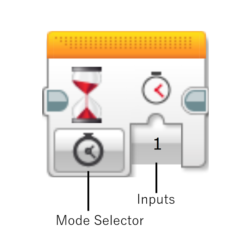
The Wait block makes your program wait for something before continuing to the next block in the sequence. You can wait for a certain amount of time, for a sensor to reach a certain value, or for a sensor value to change.
*The Wait block does not make your robot stop. If any motors are on at the beginning of the block, they will stay on during the wait.
Use the Mode Selector to select a Wait mode. Choose the Time mode to wait for a specified amount of time in seconds. Choose a sensor type and a Compare mode to wait for the sensor to reach a certain value. Choose a sensor type and a Change mode to wait for the sensor to change to a new value or by a certain amount.
Each of the sensor types listed in the Wait block has one or more Compare modes. A Compare mode will continuously read data from the sensor and wait for it to reach a value that you specify.
Some types of sensor data can be compared to a Threshold Value, and other types can be compared to certain specific values.
Each of the sensor types listed in the Wait block has one or more Change modes. A Change mode will continuously read data from the sensor and wait for it to change to a different value, or change by an amount that you specify.
You can wait for some types of sensor data to change by a certain Amount, and other types to change to a different value.