
LEGO 【MINDSTORMS】EV3
Move Steering Block
Move Steering Block - Overview -
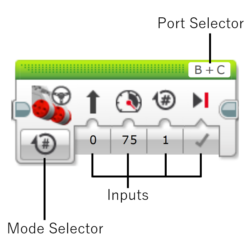
The Move Steering block can make your robot drive forward, backward, turn, or stop. You can adjust the steering to make your robot go straight, drive in arcs, or make tight turns.
Use the Move Steering block for robot vehicles that have two Large Motors, with one motor driving the left side of the vehicle and the other the right side. The Move Steering block will control both motors at the same time, to drive your vehicle in the direction that you choose.
*Robot vehicles with two drive motors can also be controlled by the Move Tank block. The Move Tank block is similar to the Move Steering block, but has a different way of controlling turns.
Select the two motors (A, B, C, or D) that you want the Move Steering block to control by using the Port Selector on the top of the block. Click on each motor letter to choose the port for that motor. The first port should be the motor on the left side of the vehicle, and the second port should be the motor on the right side.
*Make sure that with your robot facing “forward”, the motor on the left side is the first one listed in the Port Selector. Otherwise, your robot will turn in the wrong direction.
Use the Mode Selector to select how you want to control the motors. After selecting the mode, you can choose values for the inputs. The inputs available will change depending on the mode. The modes and inputs are described below.
[Modes] : On , Off , On for Seconds , On for Degrees , On for Rotations